Successful delivery of low-code projects requires well-defined management strategies to succeed. Project managers must create efficient strategies to facilitate teamwork and deliver on client expectations — and projects using Microsoft Power Platform are no exception.
While Microsoft Power Platform provides developers with easy-to-use tools to create and deploy projects rapidly, we find that project management practices are still instrumental to successful delivery. We’ve outlined five essential steps to manage your delivery team effectively and achieve your project’s desired outcomes.
What is Microsoft Power Platform?
Microsoft Power Platform encompasses a variety of capabilities. These include AI, data, business intelligence, app development, automation, bots, and portals. The platform’s low-code solutions enable developers to build and deploy complex solutions quickly and efficiently.
Products included in Microsoft Power Platform include Power BI to visualize data, Power Apps to write low-code customized business applications and portals, Power Pages to create low-code websites, Power Virtual agents to offer chat-bot engagement, and more to support the rapid development of your projects.
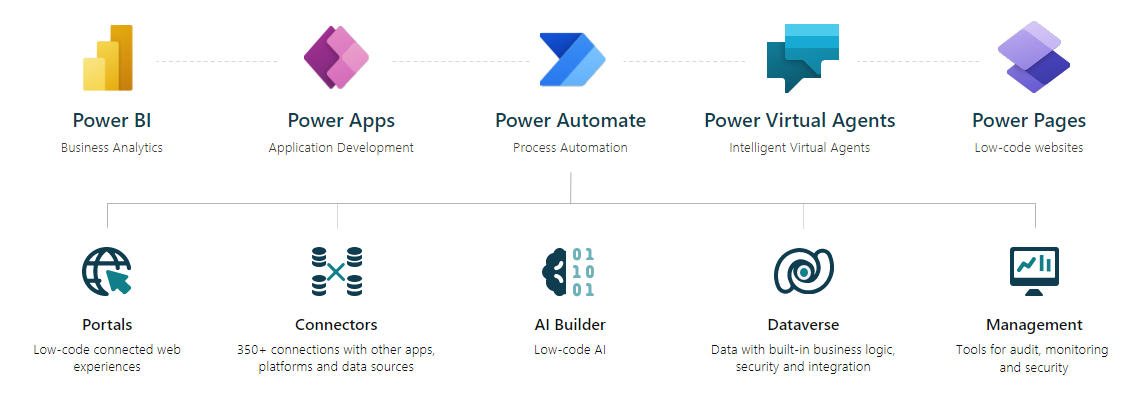
Microsoft Power Platform also provides integrations with GitHub and Microsoft Teams to support collaborative teamwork.
What tools do I need to succeed?
While Microsoft Power Platform provides the technology to easily create complex applications, you’ll need more than software to coordinate teamwork, manage client expectations, and achieve the goals of each project. These five steps can help you make the most of each Power Platform project and support your path towards success:
1. Understand project requirements
Microsoft Power Platform empowers developers to rapidly deliver projects through its low-code solutions. However, this means that these projects are often expected to be delivered on a shorter schedule than more traditional IT projects. How can you prepare to manage more projects with shorter timelines?
Communication is key and will help you understand the requirements and expectations for each project. Schedule 15-minute meetings with each team to discuss the Power Platform projects you are managing. This approach will help you understand the project objectives and become fully immersed in the projects quickly.
2. Choose the right tools
After you have met with each team to understand the unique goals of each project, review the available tools to manage objectives and select the one that best fits your needs.
For example, if you are working in a fast-paced environment with Microsoft Power Platform, it may be best to choose Microsoft Azure DevOps to help organize your tasks and teams.
Azure DevOps can create user stories and dashboards for each of your projects. This ensures your team will be able to track their tasks and achieve objectives as planned.
3. Select the right team
The most important requirement for a successful project is your team. Consider how everyone’s unique set of skills can work together to add extra value to the team.
Ask yourself two questions when selecting team members for each project:
- What skills are required to fill this position in the project team?
- What skills and experience can this individual offer?
Each project comes with its own unique set of requirements. Choose the roles of your team members depending on their rank, skill, and knowledge — it is essential to group effective individuals together to give each project the best chance to succeed.
4. Get your team on the same page
The next step of effective Microsoft Power Platform project management is to ensure each member of your team is on the same page. Find a single place for your team to collaborate. For example, if you have selected Azure DevOps to manage your projects, make sure your team is familiar with how the platform works and understands the requirements to reach their goals.
Determine your team’s familiarity with the project management tool and provide training if required. Consistent use of the tool will keep project tickets up to date and optimize the time spent on each task.
5. Engage clients transparently
A project manager needs to engage all stakeholders — including clients. Encouraging client involvement will create transparency through the process and provide you with important insights and feedback on the progress of your work. Involve your clients and stakeholders early and often.
Create a process that enables stakeholders to access all relevant information about a project quickly and effectively. For example, invite your client to sprint planning, scrum meetings, and retrospective meetings to keep them updated on the progress of the project and any obstacles your team may be facing.
Take the next steps towards success
A structured process and clear steps can help you effectively manage your Microsoft Power Platform projects more in a fast-paced environment.
Before you get started on each project, understand the project’s requirements, choose the best tools available to manage tasks, build a team with complementary skills and experience, ensure each team member is working towards the same goals, and engage your clients transparently.
If you need help developing strategies to help your Power Platform projects succeed, connect with a member of MNP’s Digital Platforms team. Our experts can act as your advisors, architects, and implementation specialists to help you manage your projects and take the steps towards success.





